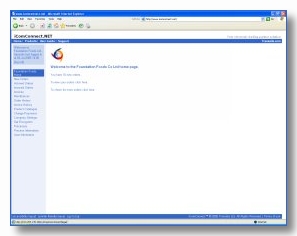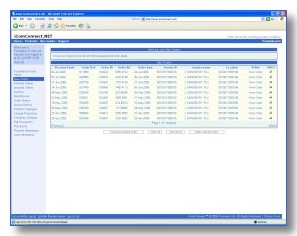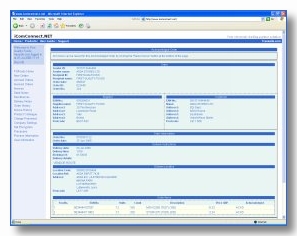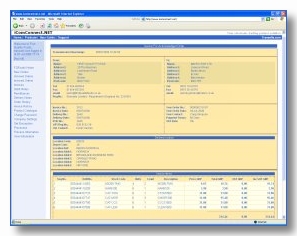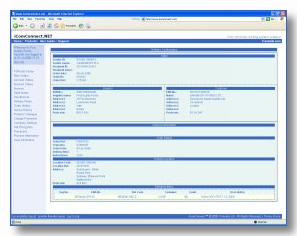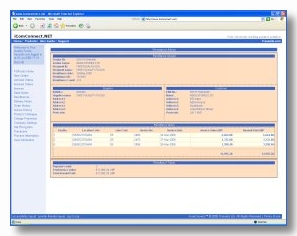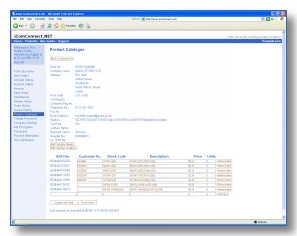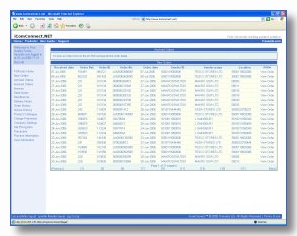|
User Guide
Your electronic trading partner solution You can use iComConnect™ online or integrate with your back-office system and add all your trading partners large and small. No EDI software needed for either online or integrated version. iComConnect™ couldn't be simpler - Here's how to use it online. To integrate with your back-office system just Contact Us for details.
|

|
Logging in
iComConnect™ EDI Order-to-Invoice. You use iComConnect™ online by logging in with your secure user id’s and password. You can allow as many users from your company access as you need. Users have up-to-the-minute access wherever they are working from on their PC's, Wireless Notebooks, the Office, working from Home or on the move.
|
|
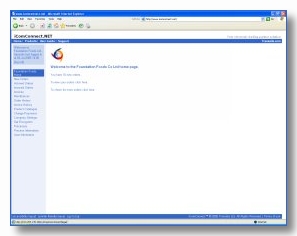
|
Users logged in
When you login to iComConnect™ you immediately have access to all your Orders, Invoices and other EDI documents. You will receive an email alert or SMS text alert each time a new Order or Invoice is received. The easy to use navigation on the left in the blue area is where you manage all your EDI documents.
|
|
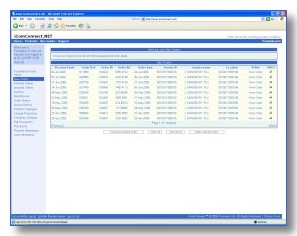
|
Send & Receive Orders
You initially view all new Orders received with iComConnect™ in a list, by date and time, and it's just the same for Order Amendments. You then select the individual Order or Order Amendment to view full details.
With iComConnect™ you raise new orders quickly & easily using your trading partner's product catalogue. The products you order are stored in your catalgue so you can raise and send new orders at the click of a button, and it's just the same for Order Amendments.
|
|
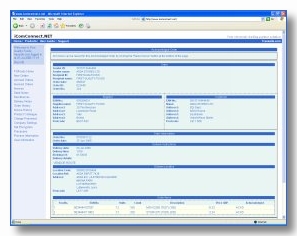
|
View Orders
You select the individual Order or Order Amendment to view full details so you can respond efficiently and appropriately to every Order the instant it comes in, and it's just the same for Raising New Orders or Order Amendments.
Orders can be forwarded to 3rd parties i.e. distribution or fulfillment partners.
You automatically generate Invoices from received Orders or Order Amendments with no re-keying of data.
|
|
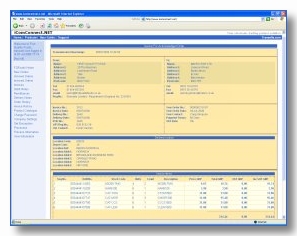
|
Send & Receive Invoices
Invoices are generated automatically from information in an Order or Order Amendment, no re-keying of data is required. On fulfilment of the Order or at any appropriate time you simply click 'Create Invoice'.
You can also use the 'Create New Invoice' option to key-in invoice data if you need to. Invoices can also be forwarded to 3rd parties.
iComConnect™ automatically sends you an email alert each time you receive an Invoice from a trading partner. All Orders and Invoices are automatically archived in the history section of iComConnect™ for easy access, user collaboration and reference.
|
|
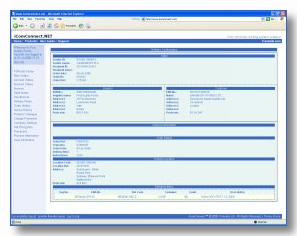
|
Delivery, Shipping, Debit & Credit Notes, Schedules, Sales Forecasts & Inventory
iComConnect™ allows you to work electronically with any EDI documents including Delivery, Shipping, Debit & Credit Notes, Schedules, Sales Forecasts & Inventories and any type of EDI document required to trade with any of you trading partners.
Any EDI document can be forwarded to any 3rd party.
|
|
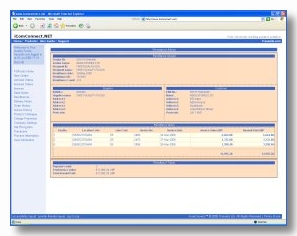
|
Remittance Advice Notes
With iComConnect™ you can also receive Remittance Advice Notes from your trading partners electronically so you always know when you have been paid.
|
|
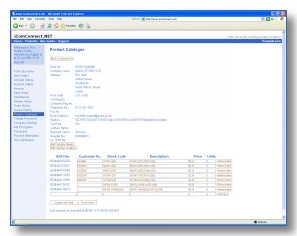
|
Product Catalogue Manager
iComConnect™ gives you total control of the products your supply & buy with its highly flexible Product Catalogue Manager. You simply input details of the products you supply, add new, delete old, and build your own catalogue of products, and it's just the same for the products you buy from your other trading partners.
We can also offer help and advice with EAN & GLN numbers for your products.
|
|
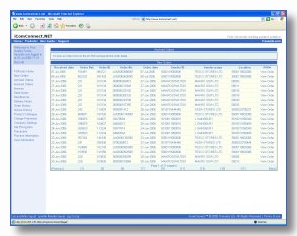
|
Document Archive
You can automatically archive all your EDI documents in date order in the history sections of iComConnect™. You can integrate documents, print documents, share documents with colleagues & save copies locally.
|
EDI Integration
iComConnect™ allows you to integrate all your EDI documents with any back-office, ERP, EPOS, Retail, Manufacturing, Banking or Accounts system. Contact Us for details.
|
|